If you’re like me, you sometimes spend so much time and effort trying to understand the minutiae on a site like Facebook, that you forget to let your regular customers know where to find you there.
Here are 13 ways to create a trail of digital bread crumbs that will let your friends, followers and fans follow you from one social media site to another.
1. Link to social media sites from the homepage of your website.
This sounds like a no-brainer, right?
But a recent study by social media expert BL Ochman showed that only 44 percent of the Fortune 50’s homepages had ANY social media icons that link to the company’s social media pages. Amazing.
This is the graphic that’s on the right side of my homepage and in the margin of my ezine, The Publicity Hound’s Tips of the Week:
This is often an afterthought. But with all that traffic coming in from the search engines, a blog can be one of the most valuable pieces of real estate where you should display social media buttons. I include buttons, like this, at my blog:

3. Link to your social media profiles from your Google profile.
If you don’t have a Google profile, create one right now.
Your profile lets you decide what the world sees when it searches for you. It makes it easy for visitors to get to know you and find you. Google lets you include within your profile a long list of links to external sites. Here’s the list I created on my profile:
If you created your profile a year or two ago, revisit it. Include links to your profiles on sites like Quora.com that you might have created recently. (I just noticed all of these profiles need to be updated to include my Quora profile page.)
4. Link from your YouTube channel.
Linking to the channel is easy. But too often, we forget to link from it. On my YouTube channel, I include links to several social media sites from the sub-head that says “About Me”:

5. On LinkedIn, when accepting invitations to connect, let people know where else they can find you.
A few months ago, I stumbled upon a simple tactic that has resulted in a nice little bump in the numbers for my Facebook Fans and Twitter followers. When I accept someone’s invitation to connect on LinkedIn, I don’t just hit the “Accept” button and move on. I always reply. I customize the first sentence or two, like this:
“Helen, I can’t believe it’s been three years since we met! Great connecting with you here!”
Now here’s the best part. The next two paragraphs are cut and paste. I use Shortkeys, a macro program that, with just a few keystrokes, pastes this into the bottom of the message:
“You might want to follow me on Twitter at @PublicityHound and on Facebook, where I share PR and social media tips almost daily. You can “Like” my Facebook fan page at http://www.Facebook.com/publicitytips.
“Let me know where I can follow you.
“Let’s stay in touch. Be well.”
I’ve actually had new connections reply and comment, “Thanks so much! I’ve wondered where you are on Twitter” or “I just Liked your Facebook page and commented.”
6. On LinkedIn, you can link to three websites from your profile.
Choose them wisely. Read what I wrote about how to get more Google juice from your LinkedIn profile.
7. On LinkedIn, link to a social media site when you answer question.
Every time you answer a question, you can include the URLs of three websites where people can find more information. Only one of those links should be to a site you own, or a social media page.
Don’t be stingy! Share the link love, and point out two other experts or resources that aren’t affiliated with you.
8. On LinkedIn, let members of Groups in which you participate know where they can find you on other sites.
I do this only if it ties into the discussion at hand. Make sure this doesn’t violate the rules of that particular Group.
LinkedIn expert Wayne Breitbarth, who was my guest expert during the webinar on “Your LinkedIn Power Formula: How to Make Killer Contacts, Pull Crowds to Events, be a Star in Your Industry and Track Down Leads Like a Bloodhound,” says you should be a member of no fewer than 50 LinkedIn Groups because Group membership has so many advantages.
9. On Facebook, use social media apps.
Add the apps for YouTube, Twitter and LinkedIn so they appear as navigational buttons under your photo on your fan page.

I also link to Twitter from the blue bird photo in my photo ribbon at the top of my fan page:

I give detailed instructions on how to manipulate these photos in the replay of the webinar 12 Ways to Avoid Missed Opportunities on Facebook.
10. Let people on your email list know where to find you.
Write an enticing question in your Facebook fan page status update. Send the question to your email list and include the link to the status update.
To find a status update link, click on the timestamp:
After you click, go to the browser window, and cut and paste the link.
11. Don’t forget photo-sharing sites.
Link from other social media sites to sites like Flickr and SlideShare. On Flickr, you can post photos to other sites like Facebook, Twitter, your favorite blogs and more. Just set up a connection between Flickr and your favorite services, and voila!
12. And social bookmarking sites, too.
On StumbleUpon, for example, you can automatically share your favorites with Facebook.
13. On Twitter, link from your profile.
I’m starting to see a lot of people promoting their expertise by including links to their Quora profiles from their Twitter profiles.
This is just a start. I know you can think of more. Share your ideas below.
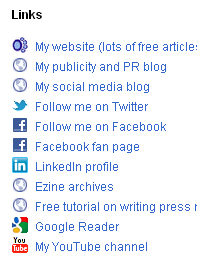
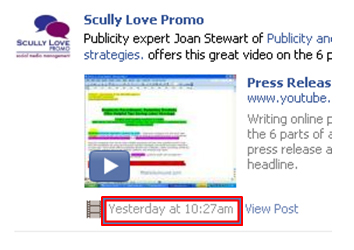
These are great tips! I have worked with many small eCommerce companies who do not always have the time or manpower to devote to social media efforts so these tips will be useful for them!
Thanks for sharing!
Molly Griffin
http://www.dydacomp.com
Great post! I’ve started implementing already! Thanks for the practical strategies!
You are a “godsend”. I am just trying to figure out all this social media “stuff” and you speak it in a lanuage that I can understand. Thanks a million!
Thanks Joan, updated my Linkined “accept” response and literally within mintues, have a new like on my Facebook page. Brillant!
Thanks! newbie to marketing and every tip has proven valuable! thanks for your expertise 🙂
I just attended a social media conference on Friday and these tips were not covered. Thanks so much for always providing such great content.
I often forget about Google Profile, thanks for the reminder. These are all great tips. Thanks for sharing them!
Joan, great ideas. We’re doing the same thing to market ourselves. This takes much effort but the results will be there.
Thanks, as always, Joan! Your generosity with tips and insight is appreciated and welcome.