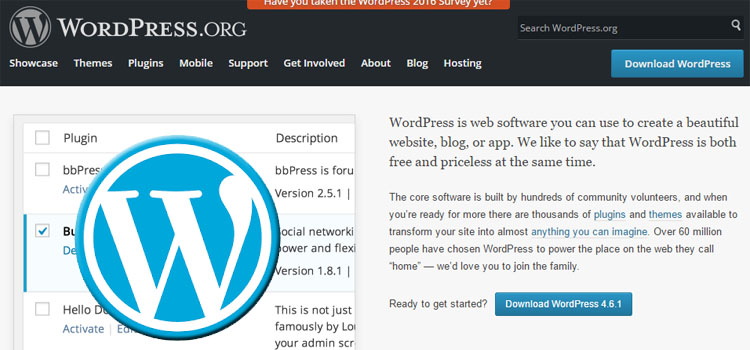
*Update – This issue has been resolved, simply update Chrome and/or WordPress.
I’m not certain when this issue with the WordPress admin menu actually arose, but I just started to see it over the past few days; it may be specific to Chrome on Windows 10 as I have yet to see the problem occur on a previous version of Windows.
Details about this issue with WordPress on my system:
- Windows 10
- Google Chrome Version 45.0.2454.85 m
- Safari, IE/Edge and FireFox all work fine
Symptoms of WordPress Admin Menu Malfunction:
- WordPress Left Admin menu a mess, appears to not be rendering CSS properly
- Notification bubbles are out of position sometimes floating over the text of the menu item
- Menu items float over each other
How To Fix The WordPress Admin Menu
Unfortunately, this problem doesn’t appear to have a permanent fix at this time, but you can try the following:
- Try doing a hard refresh Ctrl key + F5 Key simultaneously
- If this is just a loading issue, the hard reset will fix the problem
- Works intermittently, but may make using Chrome bearable in the short term
- Update Chrome to latest Beta
- Worse case – try an alternate browser like Safari, Internet Explorer/Microsoft Edge or FireFox
Share Your Two Cents