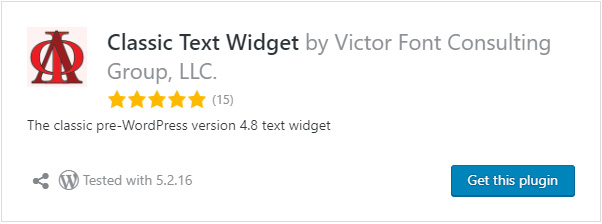
WordPress 4.8 comes with some interesting new features and Widgets but also with a major bug that will frustrate webmasters. While the new Image, video, and audio widgets work fine, the new Text Widget has a knack for ruining some types of code – like stripping JScript from newsletter subscription forms.
Already Upgraded to WordPress 4.8?
If you have already upgraded to WordPress 4.8, DO NOT OPEN THE TEXT WIDGET! If your text widget contains any custom code, simply opening the widget in visual mode will strip it even if you don’t save the widget. And therein lies the rub – you can’t open the widget in text view due to the default behavior of the text widget opening in visual mode.
If you upgraded your best option is to not open the text widget but if you already did you will need to rebuild it. You can use one of the widgets mentioned below and restore your code from a backup or in some cases (if you haven’t opened the widget) you might be able to copy the HTML you need from your browsers inspect function.
Haven’t Upgraded to WordPress 4.8 Yet?
If you haven’t upgraded to WordPress 4.8 yet, you may want to wait for a little while as the bug is being addressed by the WordPress development team. Or, if you want to keep your WordPress install up to date, you could utilize one of these plugins to restore the classic text widget functionality.
If you upgraded your best option is to not open the text widget but if you already did you will need to rebuild it. You can use one of the widgets mentioned below and restore your code from a backup or in some cases (if you haven’t opened the widget) you might be able to copy the HTML you need from your browsers inspect function.
But what to do if you need to update a lot of widgets before upgrading to WordPress 4.8?
Check Out This Article on how to bulk update your text widgets.
Share Your Two Cents