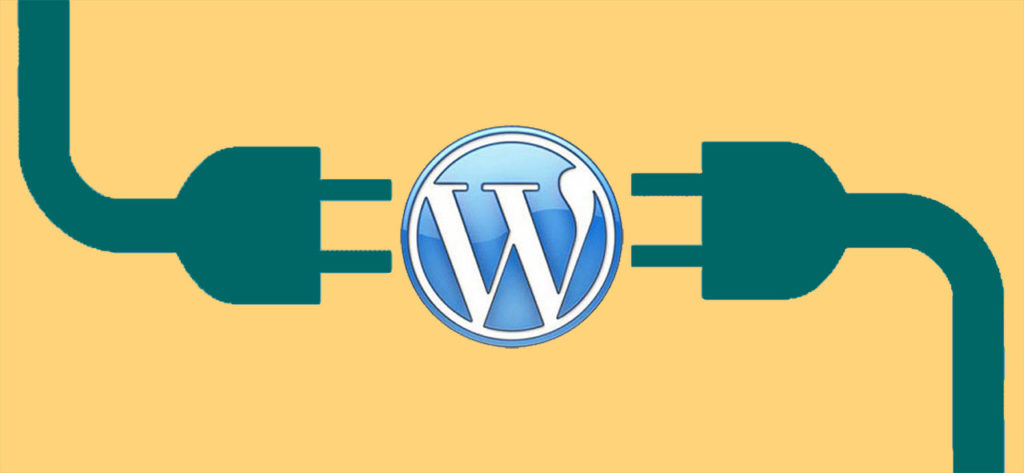
There are a number of occasions where you may need to duplicate widgets from one WordPress site to another and if you have a lot of them it can be quite time-consuming – for example:
- You could have a Multi-Site Network with different subsites representing different aspects of your business but you want the same newsletter subscription box on all sites within the network.
- You are merging two separate WordPress sites and want to keep all the widgets from both sites
- A developer may want to provide a client with sample widgets.
You could copy the widget code and paste into each corresponding widget area along with any other customizations, such as the Widget Logic Plugin that allows for WordPress Conditional Logic to be applied to each widget, or you could simply upload an exported widget file from one site to another.
Admittedly for a single widget, it’s not a big deal but what if you have dozens of widgets?
That’s where this handy little WordPress Widget plugin comes in.
Importing Widgets
Importing is a matter of uploading an export file created by the plugin. The results of an import are shown in a nicely formatted table with an explanation of what happened with each sidebar and widget.
Importation takes into consideration sidebars not existing in the current theme (widgets imported as Inactive), widgets that already exist in the same sidebar (widgets not duplicated) and widgets that are not supported by the site (widgets not imported).
Exporting Widgets
Widget Importer & Exporter can create an export file (in JSON format with .wie extension) out of currently active widgets. This file can be imported into other sites using this plugin or used to restore widgets to the same site later.
Learn More and get the WordPress Widget Importer & Exporter Plugin
Share Your Two Cents