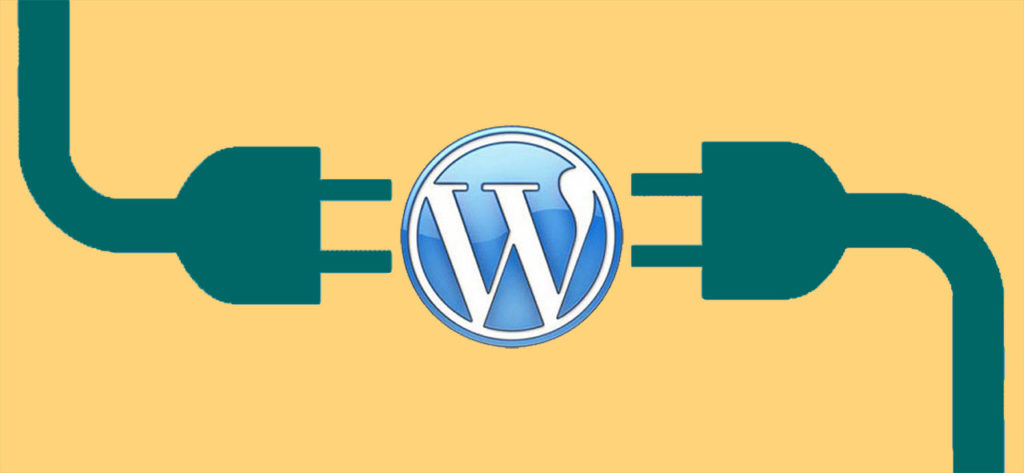
I was cruising the web looking for a specific WordPress plug-in (unfortunately, I don’t remember what) when I came across two must have Mods:
- Database Manager
- Print – addon
Both of these are available from www.lesterchan.net
Database manager is a must have, because it allows you to backup, optimize and restore your WordPress Database. Unfortunately, there aren’t any instructions that I could find on the site, so here are the basics:
- Download the file and extract it
- Upload the PHP file to your admin directory
- edit your menu file by adding a new item that points to the database file you uploaded
Print is fairly self-explanatory.
- Download the file and extract it
- Upload the PHP file to your root blog directory
- edit your theme post.php file by adding a variation of the following code, then uploading a print image to your images directory.
<div align="right">
<a href="/yourblog/wp-print.php?p=<?php the_ID(); ?>">Printer Friendly Version<img
src="http://yourdomain/wp-images/print_new.gif" alt="Printer
Friendly Version" align="middle"></a></div>
Share Your Two Cents