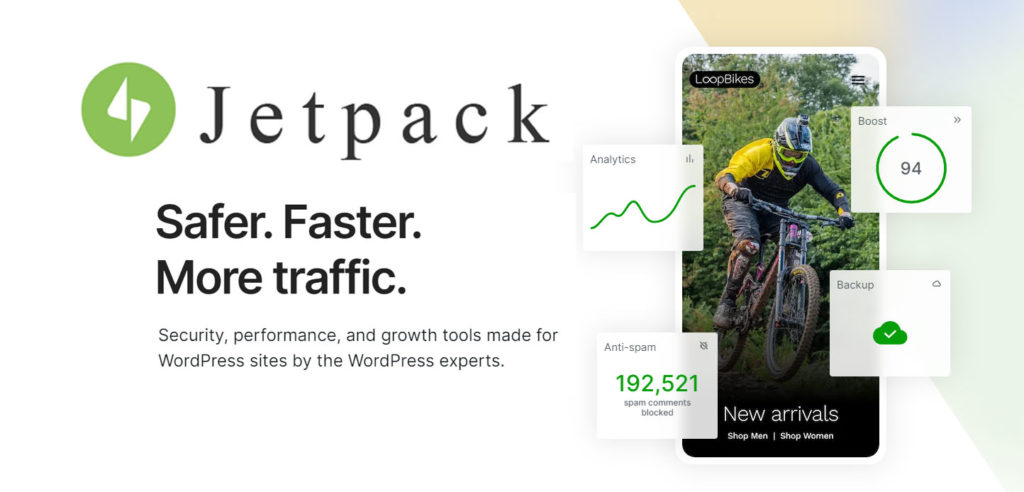
Jetpack is a “free plugin” by Automattic (The People Behind WordPress) that simplifies managing WordPress sites by giving you visitor stats, security services, speeding up images, and helping you get more traffic. It consists of a number of modules to help with marketing, maintaining and securing your WordPress based website. In addition to its free modules, Jetpack does include some premium features that require a paid subscription but the Social Sharing and Publicize modules for Social Networks are free and worth every cent you don’t need to pay for them.
For years I’ve avoided using JetPack because I didn’t want all the extras I didn’t need installed on this site but after continued headaches with Social Networking Plugins I decided to give it a try – and I was glad I did. The “Engagement” category of the plugin suite includes Sharing and Publicize (for Social Networks); both are incredibly easy to configure and customize.
I had been running JetPack with Publicize connected for about a week when I noticed that posts on FaceBook were being added without the normal description. The Image would display, the Title and the Website URL but where the short description should have been the word “Related” appeared.
The word “Related” was easy to figure out (it’s the word Jetpack places about posts when the Related Posts feature is enabled), the reason why it was displaying instead of the description wasn’t. The first step was to Google the issue and after several variations, in search terms, nothing relevant or remotely recent came up. After a couple of hours of research, I decided to table the issue and revisit it when I had more time. As it turned out – great decision, an unrelated WordPress glitch on a client’s site solved the problem.
As it turned out, the reason Jetpack wasn’t posting the description was because of another plugin that generated Open Graph Protocol Tags in My site. I had been testing a different plugin for a client who was having issues with Open Graph Protocol (simple description – helps Social Media Sites read the content on Your Site) and forgot to disable it when I finished testing which resulted in a plugin conflict.
Answer to Jetpack Not Posting Descriptions to FaceBook
So if you ever experience an issue with Jetpack Publicize not posting any element (Image, Title, Description or URL) to Facebook, check for Open Graph Protocol conflicts before you pull your hair out; sometimes the simple solution is the correct solution. If that’s not your solution, hit the WordPress Forums!
Share Your Two Cents