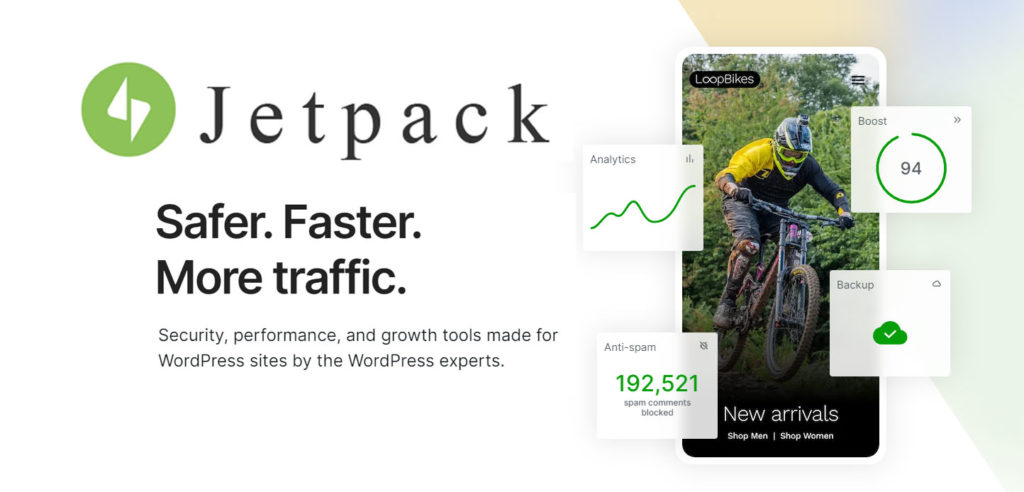
I recently decided to start using Jetpack to publicize to my social networks (I’ll deal with the Publishing same content to multiple networks in another post), specifically to Facebook and Twitter. All in all, it’s a pretty simple easy experience however, I noticed my Tweets were duplicating with slightly different titles and no images for the duplicate Tweet. At first, I did some Googling but none of the results matched my exact issue. So after wasting a lot of time I discovered the problem wasn’t with Jetpack, it was occurring because Facebook was also posting to Twitter.
Each time I posted a new article on my blog, it would send the post to Facebook and Twitter via Jetpack publicize. Once Jetpack posted to Facebook, Facebook then posted to Twitter because Facebook and Twitter were linked. The result, two Tweets for every post.
Fortunately, it’s easy to Unlink Facebook and Twitter:

- make sure you’re logged into Facebook
- go to http://www.facebook.com/twitter/
- Click Unlink from Twitter next to the Page or profile you don’t want to be connected with Facebook.
That’s it, no more duplicate Tweets!
Share Your Two Cents