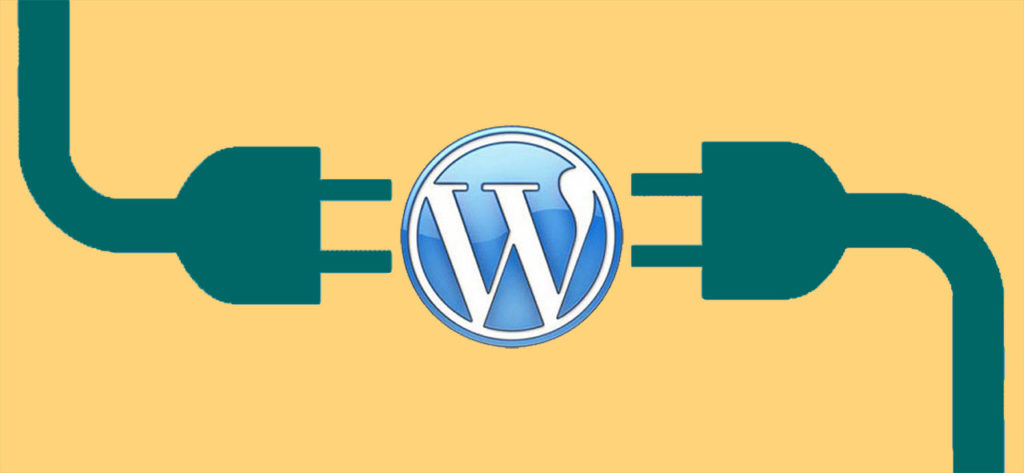
YouTube is a great platform to upload and share videos, but small businesses often avoid it because of the related videos that it shows at the end of a video; sometimes these related videos may promote a competitor or endorse something that you do not agree with. Unfortunately, avoiding Youtube can be a big mistake in terms of social media strategies and reducing the costs of running your business.
The more people watch your videos on YouTube, the better ranking you get – which in turn results in more people watching your videos. In addition to the benefit to your Social Media strategy, YouTube also provides a high quality, free streaming media service that can save website owners hundreds each year.
The good news is that YouTube has a way to remove those pesky suggested videos.
The bad news – it doesn’t work when embedding the YouTube video
with WordPress’ built-in media embed function.
While I’m not a big fan of over-using plugins with WordPress, sometimes you just don’t have a choice; removing Youtube’s suggested videos is one of those times. Sure you can google how to remove them and find the Youtube code to add to the embed URL but – it doesn’t always work.
Now there is a solution that allows you to continue using WordPress embed with YouTube and hide those suggested videos at the same time!
Hide YouTube Related Videos is a simple plugin that keeps the YouTube oEmbed code from showing related videos and adds wmode=transparent so that the flash object doesn’t overlap a modal window. On activation, the plugin clears the oEmbed cache so that the videos can be successfully re-cached with the new setting. If you are upgrading the plugin, you may need to manually deactivate, then reactivate it to clear the cache.
English translation: simple plugin that works in the background, has no settings and removes the suggested videos from your YouTube videos when you embed them with WordPress.
Share Your Two Cents