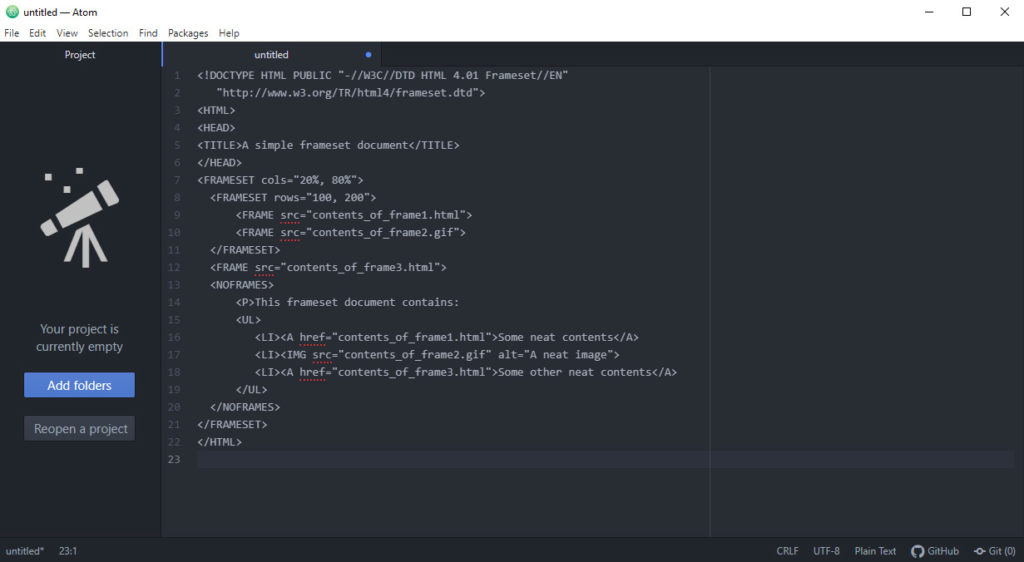
HTML framesets can be used in place of redirect, this method is especially useful when you don’t want the search engines to recognize the domain being redirected. search engines won’t read the content of frames, so it’s like running into a brick wall. But your visitors will see the website you want them to.
Some cases where using a frames set may be useful:
- You have .com, .net and .org of the same domain name, and each one has it’s own hosting account
- You have a website that you use for storage, but a redirect makes it hard to access the stored information via browser
* Don’t use a frameset to load a shopping cart because the security verification will be hidden and customers will think the site is insecure.
<!DOCTYPE HTML PUBLIC "-//W3C//DTD HTML 4.01 Frameset//EN"
"http://www.w3.org/TR/html4/frameset.dtd">
<HTML>
<HEAD>
<TITLE>A simple frameset document</TITLE>
</HEAD>
<FRAMESET cols="20%, 80%">
<FRAMESET rows="100, 200">
<FRAME src="contents_of_frame1.html">
<FRAME src="contents_of_frame2.gif">
</FRAMESET>
<FRAME src="contents_of_frame3.html">
<NOFRAMES>
<P>This frameset document contains:
<UL>
<LI><A href="contents_of_frame1.html">Some neat contents</A>
<LI><IMG src="contents_of_frame2.gif" alt="A neat image">
<LI><A href="contents_of_frame3.html">Some other neat contents</A>
</UL>
</NOFRAMES>
</FRAMESET>
</HTML>
For non framed browsers and if you want search engines to have something to read. The entire noframes can be removed
Share Your Two Cents