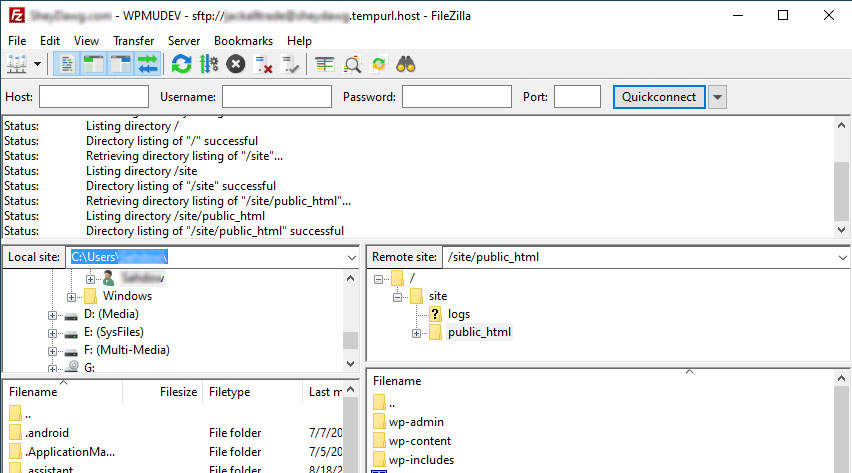
You keep trying to upload new files with FileZilla to your website but they never update. FileZilla appears to be running correctly and you see the files being uploaded and replaced but still no changes.
The most likely causes of this issue are:
- You do not have proper permissions configured for your website.
- You have exceeded your site’s file quota so the server isn’t allowing the files to be uploaded or modified.
- You need to clear or reset your website’s caching
- Check your hosting companies server side caching tools
- Check the admin area or settings for your caching plugin
Share Your Two Cents