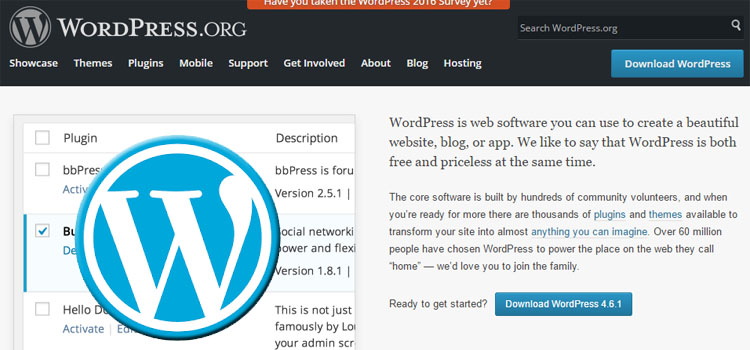
What exactly is an image title anyway?
An image title provides additional information and follows the rules of a regular title; it should be relevant, short, and concise. A title “offers advisory information about the element for which it is set“. In most browsers, the title is the tooltip (highlighted text that appears when an image is moused over). Before the adoption of the title element, it was common for browsers to display a tooltip for the Image Alt Text (Alternative Information) with the highlighted text like they do for titles today.
The WordPress Media Library Attributes
Before we get into the reason why WordPress doesn’t append the “Media Library Title” along with the Alt Text to images inserted into posts, let’s take a look at the customizable Media Library Options WordPress provides.
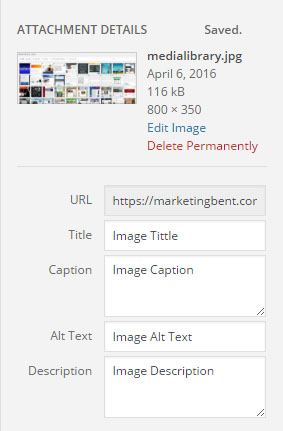
When you upload images to the WordPress media Library, you are presented with four options to add more information to your media files:
- Title – Used to make it easier to locate items in the Media Library
- Caption – Adds a description to images inserted into posts or in Media Library Galleries
- Alt Text – The primary function of Alt Text is to provide screen readers with a description of the image, but it also has some SEO value. Google officially confirmed it mainly focuses on alt text when trying to understand what an image is about.
- Description – Displays in the Media “Attachment Page” and in some themes when you use a thumbnail to link to a larger image
O.K. I get It – But Why Doesn’t WordPress Insert the Title?
The answer is actually really simple; because the WordPress programmers didn’t want it to, however, they did have a really good reason – accessibility. So, since around WordPress Version 3.5 and onward, the media library doesn’t insert the title with the alt text; now, it’s sole purpose is to function as a title to help identify the media item. For those of us who take care with our Websites, this is an inconvenience but apparently for the majority of WordPress users, it was a necessary evil as most people weren’t updating the title which meant the file names were being inserted into posts and pages as the image title.
It’s important to note that the Image Title Attribute is not truly necessary and that it doesn’t have the same type of impact on SEO that Alt Text does. The TITLE attribute isn’t indexed by the search engines, and it won’t improve your rankings but it may improve your visitors overall experience.
 How Can I Add the Image Title Attribute?
How Can I Add the Image Title Attribute?
While it might seem redundant, it’s an easy fix; after inserting the image, edit it in the post editor. Move your mouse over the image and click on the pencil when the menu tool pops up.
After the image editor box opens, simply type in your image title attribute and click update. Problem solved, your images will now be identifiable in the media Library and you provide a title attribute for your images in the post image details window.
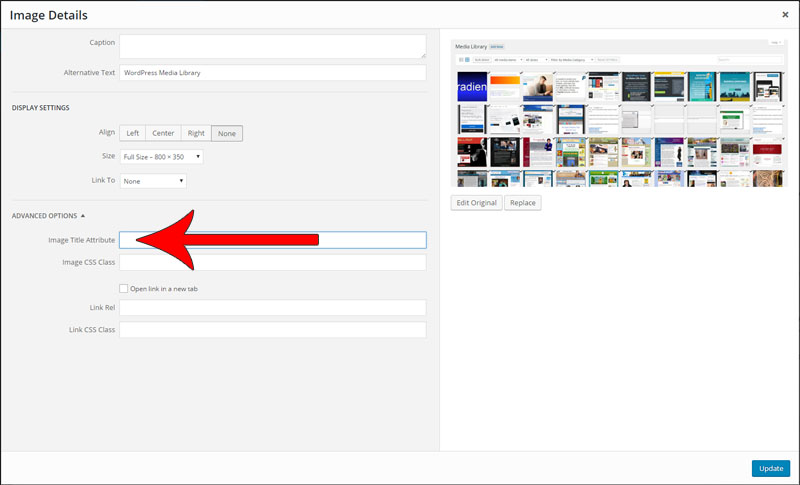
Share Your Two Cents