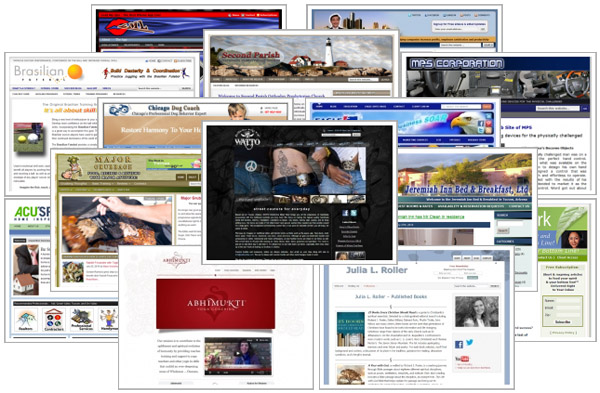
For years websites were designed to be fluid with tables set to 100%; that design element is sometimes used for background images. When maximum screen sizes were 1024 x 768 it wasn’t such a big deal, but today, with screen sizes ranging from Smart Phones to 60″ flat screens and maximum screen sizes of 2048 x 1536 or higher, size matters.
Fluid Width Website Design
When you design a site for fluid display, you in effect eliminate all formatting control. Depending on the size of a visitors screen, the amount of text, the placement of images, your page can look great and awful at the same time. It is nearly impossible to make a fluid page look good on all screen sizes. For example, image a postcard sized mailer, then imagine that the same amount of text was on a full, opened page of newspaper.
The publicity Hound’s old website demonstrates a fluid design that expands or contracts with the browser. 1024 x 768 (left) full screen (below).
Fixed-Width Website Design
While fixed width designs do increase the amount of background displayed on the screen it allows for precise presentation of your marketing elements. A user on a large resolution screen sees the same media presentation as one on a smaller resolution screen. In essence your trade of is a little extra background or content that looks differently for visitors using different screen sizes.
The publicity Hound’s new website demonstrates a fixed width design that with a standardized presentation at any resolution. 1024 x 768 (left) full screen (below).
Usage Statistics taken from w3c (The organization responsible for web standards)
800 x 600 Approximately .6% of visitors 1024 x 768 Approximately 13.8% of visitors 1024+ Approximately 85.1% of visitors
*Notice that 14.4% of visitors still use a resolution of 1024 x 768 or lower.
Now, Take A Second Look At Your Website
Understanding how your site looks in various resolutions and creating that standardized presentation is only the first step. Never forget to proof the content on your website; not just when you add it, but also periodically in various browsers. Evaluate your individual and overall presentation in different resolutions with different browsers to ensure that your loosing visitors due to a bad first impression.
Share Your Two Cents