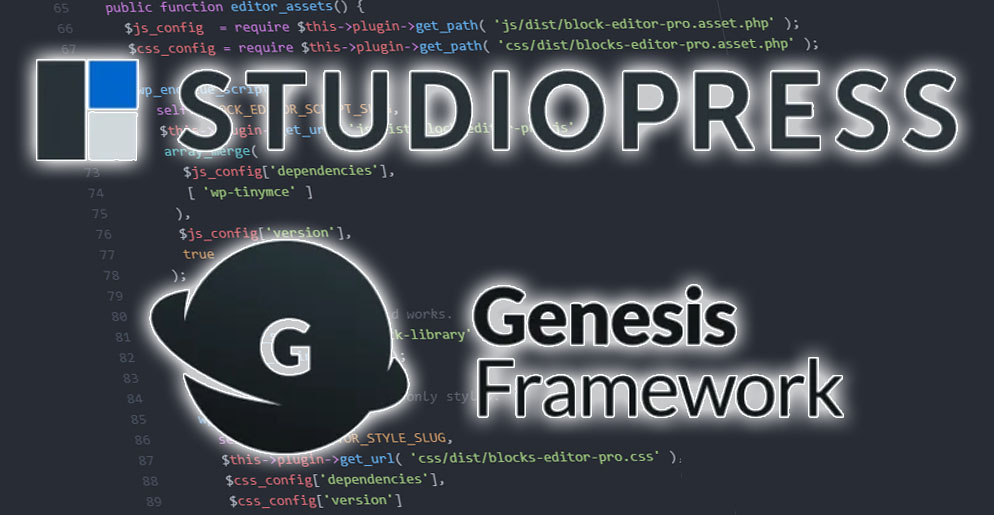
Add the following code to your WordPress theme’s function.php file, or a functionality plugin to override Genesis Theme Settings Layout with Custom Templates.
<?php
// Force layout
add_filter('genesis_options', 'content_sidebar_layout', 10, 2);
function content_sidebar_layout($options, $setting) {
if($setting == GENESIS_SETTINGS_FIELD)
$options['site_layout'] = 'content-sidebar';
return $options;
}
genesis();
Share Your Two Cents