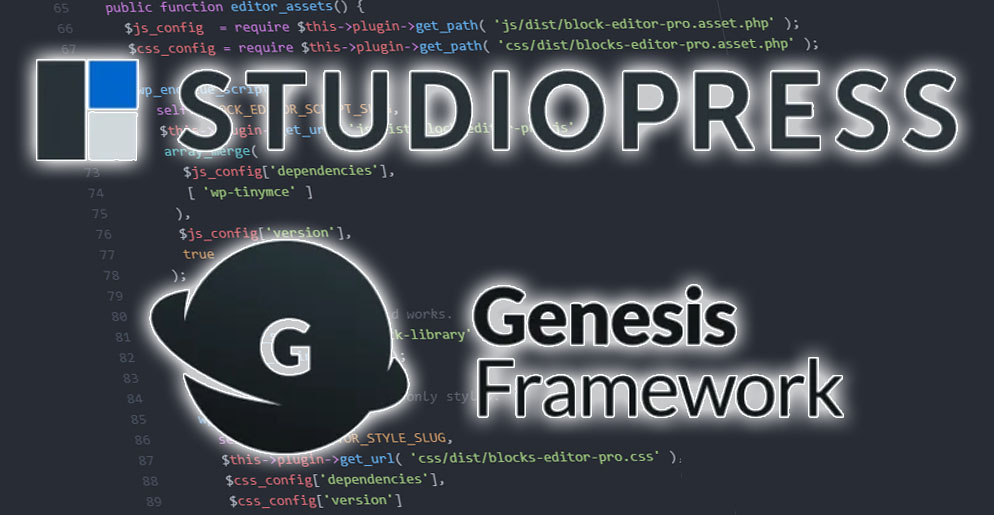
Add the following code to a theme template file to display one post and then thumbs for previous posts in Genesis.
<?php
// remove default thumbnail display
remove_action('genesis_post_content', 'genesis_do_post_image');
// display 1 full post, the rest excerpts + thumbnails
remove_action('genesis_post_content', 'genesis_do_post_content');
add_action('genesis_post_content', 'custom_post_content');
function custom_post_content() {
global $loop_counter;
$paged = get_query_var('paged') ? get_query_var('paged') : 1;
if( absint($loop_counter) == 0 && $paged == 1 ) {
the_content();
}
else {
genesis_do_post_image();
the_excerpt();
}
}
genesis(); // requires Genesis 1.3+
Share Your Two Cents