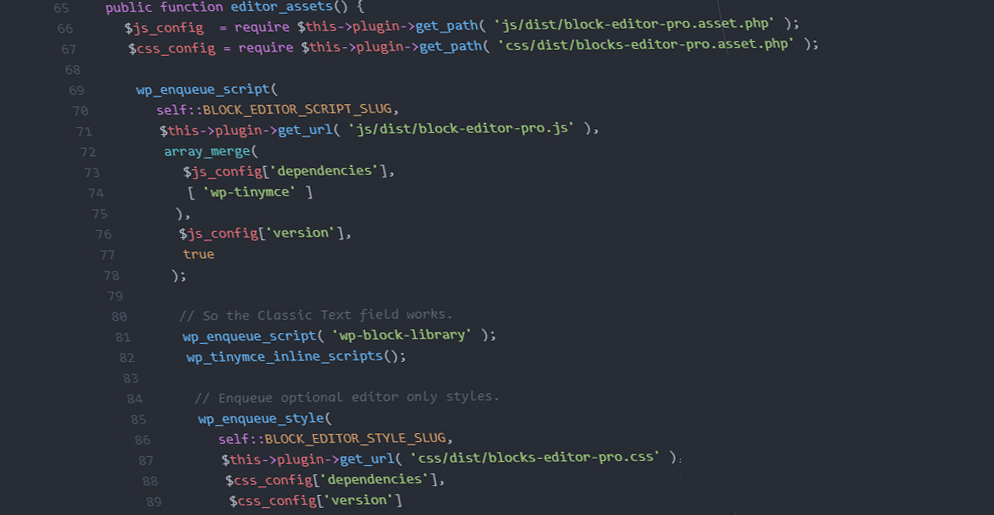
Periodically when you login to WordPress you will receive an email verification notice. While this notice does serve a valid security purpose, for more advanced users it truly is a nag!
It’s a good idea for WordPress beginners to leave this “Nag” in-place because it reminds them to keep their email associated with the site’s Admin login up to date. Many casual users including people with Small Ecommerce Stores, Consulting Services, Authors, and Small Businesses don’t update their WordPress Admins when they switch developers. And not having an up to date email for WordPress notifications and changing passwords can lead to real problems.
Failure to update your WordPress admin email doesn’t mean a site owner can’t change the admin password or fix issues with their website. But it doses mean they may need to hire a developer to reset their password, or they might discover their website has been down or not performing correctly due to a bad automated plugin update.
Now, after reading the above warning….
Here’s your code snippet if you really want to get rid of that nag.
Apply to your theme’s function file, or as an MU plugin in multi-site, or stand alone plugin in a single site.
//
// Disable the WordPress site admin email verification screen
//
add_filter( 'admin_email_check_interval', '__return_false' );
Share Your Two Cents