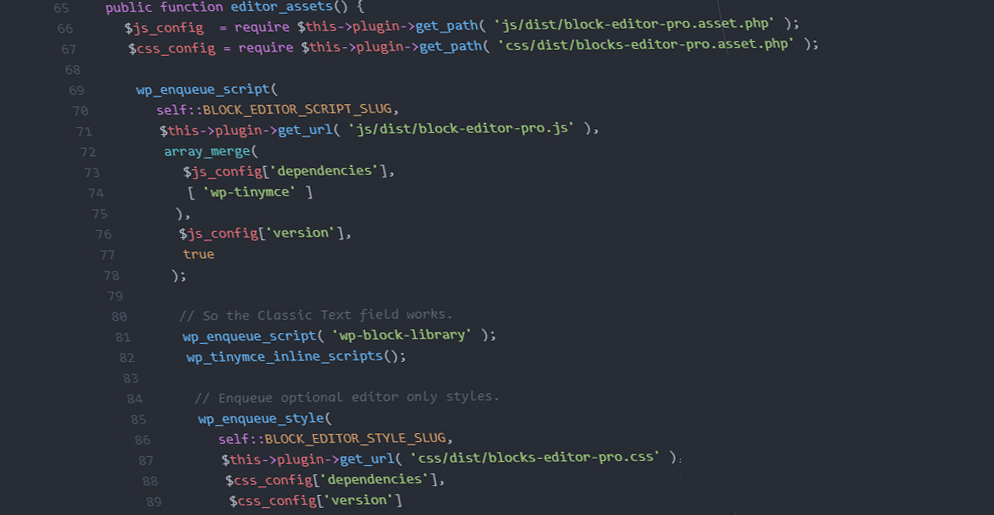
In order to enable storing and using files (images and PDF’s) for 3D Flip-Books, you will need to enable CORS (Cross-origin resource sharing) with your S3 account; see the video below for implementation. Failure to enable CORS will prevent the 3d Flip-Book from loading the files required for the Flip-Book.
As always, use at your own risk and remember to backup your site prior to inserting new code.
<?xml version="1.0" encoding="UTF-8"?>
<CORSConfiguration xmlns="http://s3.amazonaws.com/doc/2006-03-01/">
<CORSRule>
<AllowedOrigin>*</AllowedOrigin>
<AllowedMethod>GET</AllowedMethod>
<MaxAgeSeconds>3000</MaxAgeSeconds>
<ExposeHeader>Accept-Ranges</ExposeHeader>
<ExposeHeader>Content-Range</ExposeHeader>
<ExposeHeader>Content-Encoding</ExposeHeader>
<ExposeHeader>Content-Length</ExposeHeader>
<AllowedHeader>Range</AllowedHeader>
<AllowedHeader>Authorization</AllowedHeader>
</CORSRule>
</CORSConfiguration>