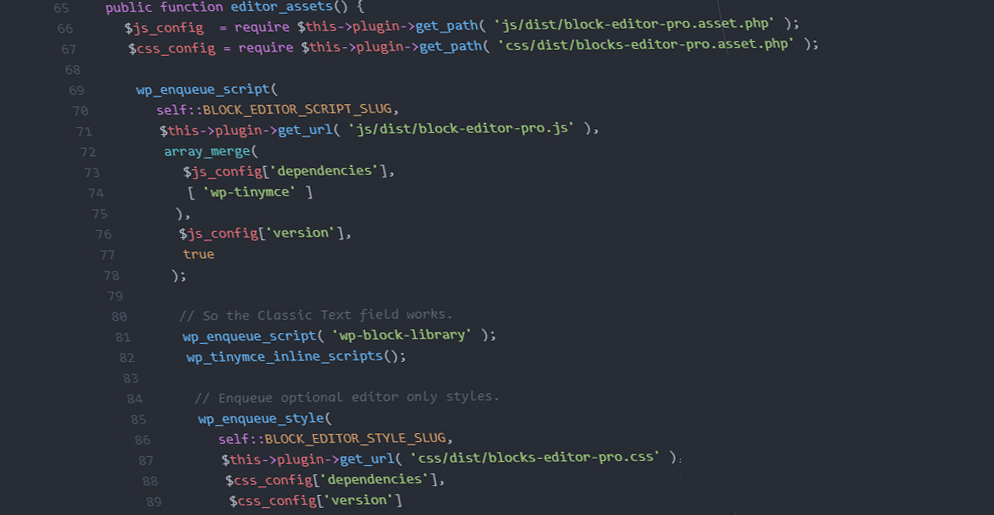
Tweak your MailChimp form code by adding the styles below to your themes stylesheet and then editing them to your liking.
/* Presentation Tweaks
------------------------------------------------------------ */
#mc_display_rewards {
display: none;
}
#optin {
width: 340px;
float: right;
margin: -100px 30px 0 0;
overflow: hidden;
text-align: center;
font-size: 13px;
line-height: 14px;
}
#optin h2 {
margin: 0;
display: inline;
color: #b63838;
font-weight: bold;
font-size: 14px;
}
#optin p {
margin: 6px 0;
font-family: verdana, georgia;
font-size: 16px;
line-height: 18px;
font-weight: bold;
}
#optin input {
background: #fff url(images/input.png) repeat-x bottom;
border: 1px solid #ccc;
float: left;
font-size: 10px;
margin: 0 10px 6px 0;
padding: 4px 6px;
width: 110px;
border-radius: 3px;
-moz-border-radius: 3px;
-webkit-border-radius: 3px;
box-shadow: 0 2px 2px #ddd;
-moz-box-shadow: 0 2px 2px #ddd;
-webkit-box-shadow: 0 2px 2px #ddd
}
#optin input.name { }
#optin input.email { }
#optin input[type="submit"] {
background: #8B9EB6;
border: 1px solid #137725;
color: #fff;
cursor: pointer;
float: right;
font-size: 10px;
font-weight: bold;
margin: -27px 0 0 0;
padding: 3px 5px;
text-shadow: -1px -1px #1c5d28;
text-transform: uppercase;
width: auto;
}
#optin input[type="submit"]:hover { color: #c6ffd1; }
#optin span { background: url(images/lock.png) no-repeat center left; float: left; margin-left: 15px; padding-left: 20px; }
Share Your Two Cents