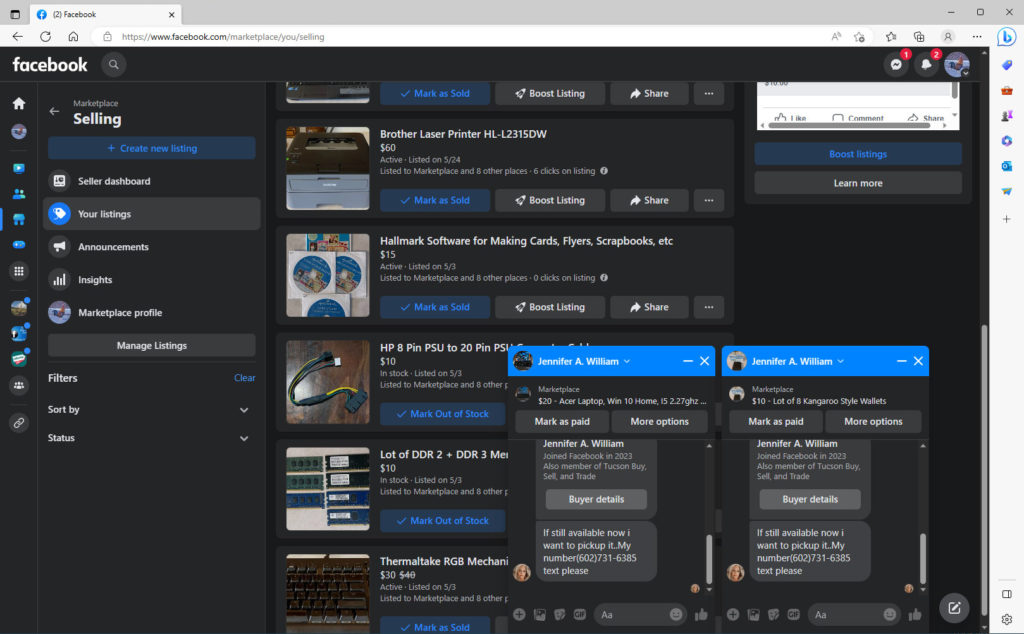
Facebook Marketplace is a classified-ad section of the social network that connects buyers and sellers, allowing anyone to post or browse items for sale. Facebook Marketplace is available on the main Facebook website, as well as through the official Facebook app. Due to the large number of people who use Facebook globally, it can be an effective method for selling products or personal items.
Unfortunately, Facebook (META) has done little to improve the security of the “Marketplace” since it’s inception. As a result scammers have found a safe haven from which to rip unsuspecting users off. Post an item today, and you will likely get dozens of scammers contacting you in minutes of your posting. In one case an item, posted by this author, received only 2 legitimate inquiries and close to 50 scammer contacts in the 2 weeks the item was posted in “Facebook Marketplace”.
How to tell if it’s a scam or is it a real inquiry?
- The contact will almost always be a woman with a generally attractive looking profile picture
- The contact may get straight to the point and ask one of the following questions with the goal of getting you to provide them with an access code they can use to hi-jack your Google Account
- Can I call you?
- OK, I want to buy it, please give me your cellphone number?
- Call me at (XXX) XXX-XXXX
- Ok i’m interest please send me your cell phone number or address.
- Sometimes the scammers will try and start a discourse explaining how they really want your item (they never actually mention what the item is) and can pick up today and explain how it’s perfect for this or that.
- Some scammers will actually pretend they are afraid of being scammed and tell you they need to verify you are a person and not a scam and that they need yo u to give them a confirmation number, which they will use to hi-jack your Google Account.
- Occasionally you will get the low tech scammer who tries the Craigslist “I’ll send you a check” routine.
Other Ways to tell if the message is from a Scammer
- In the messenger notification, under the users name in the “Buyer details” box the “Joined Facebook in” will be the same year. So, if you are reading this in 2023, the joined year will be 2023.
- If you click the buyer details button and then go to the user profile, there will be few if any friends
- Privacy setting allow you to hide friends, so “No friends to show” is not a guarantee that the user is a scammer
- If you click the buyer details button and then go to the user profile, there won’t be more than one or two posts and they most likely would have been created within the past 48 hours, as these accounts are often reported quickly and the scammer has to constantly create new ones.
What to do when scammers contact you in Facebook Marketplace?
While it is sadistically fun to mess with the scammers, it’s really not worth wasting your time because they won’t stop trying to rip people off.
- Report the scammer from the Facebook Marketplace notification under “More Options”.
- Be careful of this, some users have noticed that after reporting a large number of scammers, they could no longer post to “Marketplace Groups”. Which limited their reach because they could only post directly to Facebook Marketplace.
- Leave the Group by clicking on the Messenger Window Heading then, after the menu opens, select “Leave Group”
Share Your Two Cents