Issue #1221 May 8, 2018
Publisher: Joan Stewart
“Tips, Tricks and Tools for Free Publicity”
In This Issue
- LinkedIn Groups on Life Support
- The Secret Is In the Followup
- Save Time Typing with Shortkeys
- Hound Video of the Week
This Weekend in the Hound House:
When it comes to trying to grow clematis, the gorgeous climbing vine, I’m jinxed. Last year, I planted two purple and blue clematis next to each other and intertwined them on the trellis. In the fall, I cut them down. Then yesterday, I checked to see how they’re doing and both plants are gone! I even dug into the ground and can’t find them. This is about the sixth time I’ve tried, with zero results. Should I give up?
1. LinkedIn Groups on Life Support

Out of sight, out of mind. That’s what has happened since LinkedIn redesigned its platform last year and hid the Groups button.
Groups were once an excellent way to promote your expertise. I spent quite a bit of time in Groups, answering publicity-related questions, learning from others and making valuable contacts. Not anymore. When LinkedIn let Groups fall by the wayside, I lost interest.
Thousands of others did, too. Many Group managers who had worked so hard to build a loyal following discovered their groups had become ghost towns.
Publicity expert Sandra Beckwith was curious about why Groups seem to have fallen off the planet. She did quite a bit of research and discovered that, alas, LinkedIn says it is putting a renewed focus on groups this year.
She contacted LinkedIn expert Wayne Breitbarth for his advice. Wayne says that if you find a group that’s well-managed and active, stick with it, post, share and engage. People in groups can message 15 group members per month even if they’re not connected to each other,” he says.
Still, it might take quite a while for Groups to regain their strength.
To do: If you’re torn about whether to stay or leave, read Sandra’s excellent article “Are LinkedIn Groups Dead?”
#LinkedIn #LinkedInGroups
2. The Secret is in the Followup

Radio deejay Wayne Kelly loves it when people who pitch him to be on his show follow up. This month, a local dental hygienist pitched a segment with oral health tips, to tie into April, Oral Health Month. All communication was via email.
Wayne inadvertently dropped the ball and almost missed having a great guest. But the dental hygienist saved him with her follow-up.
I recommend that when you deliver a pitch, follow up a week or two later and offer something that’s related to the idea you pitched. That might be a photo, graphic, video, infographic, a cheat sheet or checklist, or another expert source they can interview if they decide to do the story. That type of follow-up shows you’re trying to be helpful rather than begging for publicity.
To do: Read Wayne’s article “Marketing on Radio – The Secret is in the Follow Up” and download his interview cheat sheet on “How to be a Great Interview.”
3. Save Time Typing with Shortkeys
When you write marketing and publicity materials, do you find yourself typing the same things over and over again, like your bio, company history and even your website address?
If so, you’ll love Shortkeys, the most valuable time-saving tool in my publicity arsenal.
ShortKeys is a Windows text replacement utility designed to help you type faster and more accurately. You can create abbreviations (shortkeys) for longer words and phrases which will save you time and ultimately money. I use it when answering frequently asked questions that other Publicity Hounds email to me.
For example, when an author tells me about an upcoming book launch and asks how much I charge for my publicity services, I hit “reply.” With just a few keystrokes, I explain that I’m not a publicist but that I have a wide variety of products like the newest edition of my book “How to Hire the Perfect Publicist” or my “Rent My Brain” service that will teach them how to define the target market for their books, and find those readers online and offline. I list several other products and services, include links to the sales pages, and send the email, all in less than 15 seconds.
Because I’m a fast (and sloppy) typist, I also use Shortkeys to type my email address and website address, two important places where typos can cost me lost business. Shortkeys also lets you format your text with boldface, type size, fonts, etc.
To do: Watch the video above to see how it works. Then go to the Shortkeys website to download the free 30-day trial or buy it for $29.95.
#Shortkeys #TypingShortcuts
4. Hound Video of the Week
You’ll find several “Corgi Races” videos on YouTube. But this one is the cutest.
[Tweet “#PublicityTips — LinkedIn Groups on Life Support #LinkedIn #LinkedInGroups”]
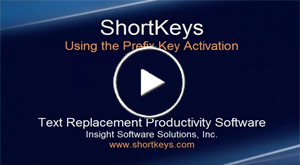

Share Your Two Cents