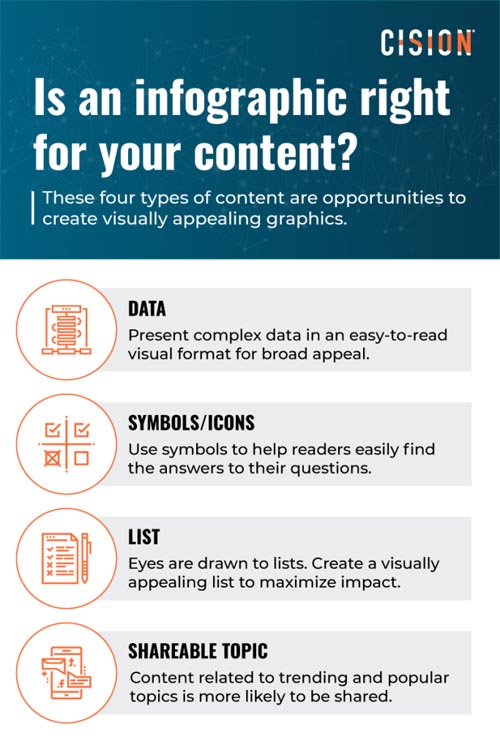
Press Release Tip 58
Your photo and infographics options
Photos:
If you’re posting a press release online, or you’re sending it to the media, you have a variety of options on how to make photos or graphics available. (A graphic can include your company logo, a bar chart, pie chart, map, table, etc.)
- If sending a press release to the media, most media outlets will want digital JPEG photos, but don’t assume anything. It’s best to call and ask. Don’t assume you can attach a digital photo to an email because many journalists are prohibited from opening email attachments because of viruses.
- You can send the media a link to a page at your website that includes your photos suitable for downloading.
- Within the press release, include links to where journalists or the public can find photos at your website.
- If you don’t want the public to have access to your online photos, put them in a password-protected section of your website. Or at the bottom of the press release, in the note to journalists, ask them to email you for the link to your photos which are on a hidden page at your site.
- If you’re distributing your press release through one of the press release distribution services, which you’ll learn about in Week 11, you must follow each service’s guidelines for photos.
- In Module 8, you saw several press releases I wrote that included the author’s headshot and the cover of the book. That’s because some authors won’t be using press release distribution services. Instead, they might be sending the press release via email with the photos embedded.
The University of Iowa News Services posts photos with their press releases at their website whenever possible. “We indicate in each release where the photos can be found, either on the web or by emailing us to request the image,” said Mary Geraghty Kenyon of the news service. “The high-resolution photos that newspapers and magazines need are often too large to post on the same web page as a press release so they use a thumb-nail size images with the release and then link to the high-resolution image.” Here’s an example of photos they offer from the spring 2019 commencement.
Infographics:
Infographics can increase traffic to your site by an average of 12 percent and receive three times more likes and shares on social media than any other type of content.
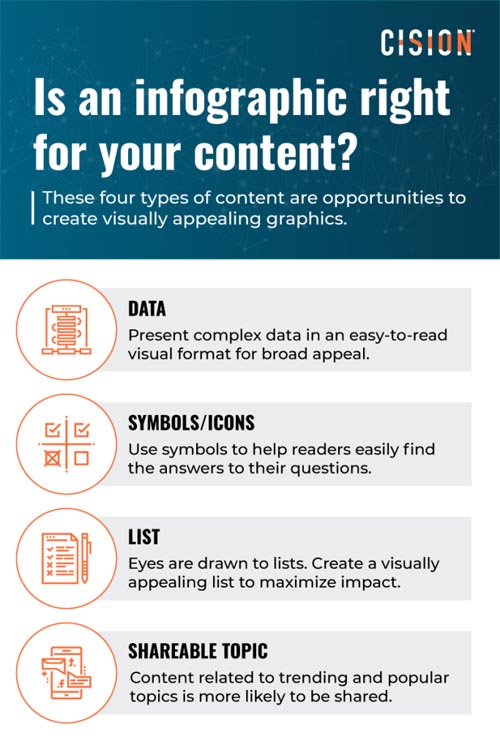 Cision, which sells products and services for the PR industry, says you should ask yourself four questions to determine if an infographic will offer value within your press release:
Cision, which sells products and services for the PR industry, says you should ask yourself four questions to determine if an infographic will offer value within your press release:
1. Do you have numbers or data to highlight?
2. Could symbols or icons help explain your idea?
3. Can you convert a list to bullet points or step-by-step instructions?
4. Based on your content topic, can you create a shareable social graphic?
Their article “When to Use Infographics: 4 Content Types Perfect for Custom Visuals” explains the type of infographic to consider depending on how you answered those four questions.
They created the infographic you see here to accompany that article.
If you don’t want to create infographics from scratch, you can find many infographics templates online. My favorites are the 15 free infographics templates from Hubspot. I also like these 293+ templates from Canva.
Opportunity #58 to write a press release: Proclamations
You can congratulate the local high school football team for winning a state title. Or declare your neighborhood as the safest in your city (assuming it is). Or proclaim your own day, week or month of the year. (See Special Report #45: How to Generate National Publicity from Your Own Holiday (or Day, Week or Month of the Year)
Next: Give trade magazines generic photos

Share Your Two Cents