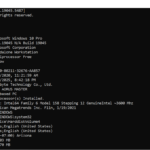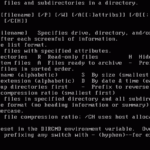Replace YourUsername with your actual Windows username and D:\DestinationFolder with the path to the destination folder where you want to copy the AppData folder. Explanation of the switches used in the command: Please note that the AppData folder may contain system and application-specific files, and blindly copying it to another location might not always be a good … [Read more...] about Using Robocopy to copy entire AppData Folder
Copy
Copy files to another location in DOS
Example: Copy and overwrite files from drive A: to C:\DOS in DOS 6.22, you can use the COPY command. Here's the basic syntax: Replace SOURCEFILE with the name of the file you want to copy from drive A:, and replace DESTINATIONFILE with the name you want for the copied file on drive C:\DOS. If you want to copy all files from drive A: to C:\DOS and overwrite existing … [Read more...] about Copy files to another location in DOS