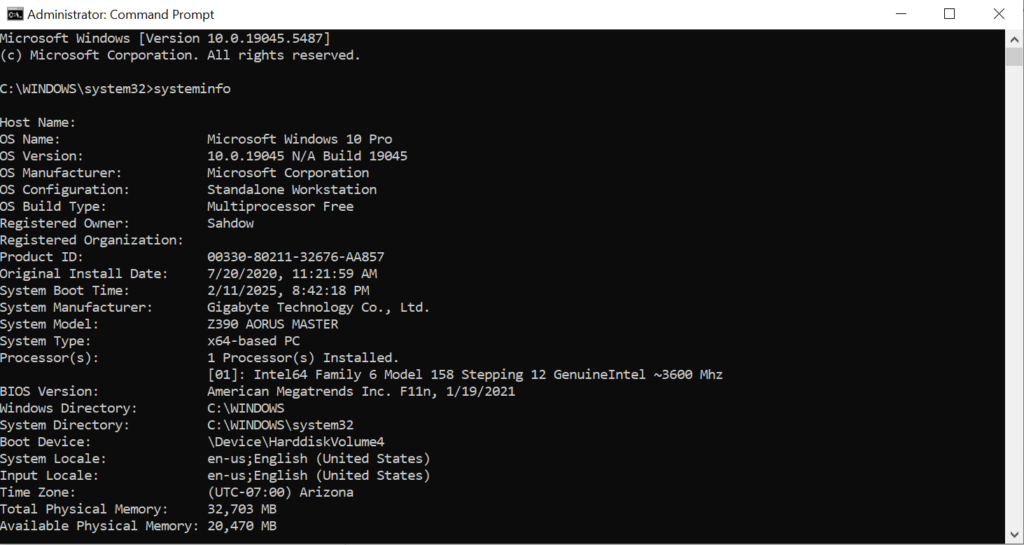
To remove user accounts from the logout or login screen without deleting the accounts, you can hide them from appearing in the list. Here’s how you can do it using Command Prompt:
Steps:
1 Open Command Prompt as Administrator:
- Press
Win + S, type cmd, right-click Command Prompt, and select Run as administrator. - If you’re using Windows 10/11, you can also search for “Command Prompt,” right-click on it, and select Run as Administrator.
2 List all user accounts:
- In the Command Prompt, type the following command and press
Enter
net user- This will display a list of all user accounts on your computer.
3 Disable the account login display:
- To hide the account from the login screen, you will need to disable the user account, which will prevent it from appearing. Replace
usernamewith the actual account name. - Type the following command and press
Enter:
net user username /active:no- This command will disable the specified user account from logging in and hide it from the login screen.
4 To re-enable the account:
- If you ever want to make the user account visible again, you can re-enable it by typing the following command:
net user username /active:yesThis method prevents the account from appearing at login without modifying the registry or requiring third-party tools. The account will still exist on the system; it just won’t be shown on the login screen.
Share Your Two Cents