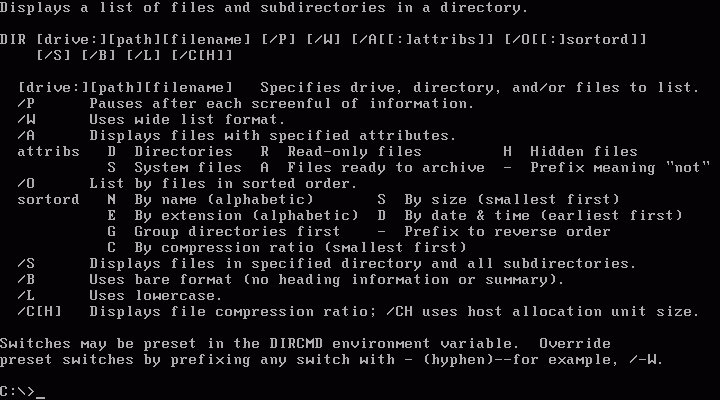
Example: Copy and overwrite files from drive A: to C:\DOS in DOS 6.22, you can use the COPY command.
Here’s the basic syntax:
COPY A:\SOURCEFILE C:\DOS\DESTINATIONFILEReplace SOURCEFILE with the name of the file you want to copy from drive A:, and replace DESTINATIONFILE with the name you want for the copied file on drive C:\DOS.
If you want to copy all files from drive A: to C:\DOS and overwrite existing files without prompting, you can use the /Y switch:
COPY A:\*.* C:\DOS\ /YThis will copy all files from drive A: to C:\DOS and automatically overwrite any existing files with the same names without prompting you.
Please note that the /Y switch assumes you want to overwrite files without confirmation, so use it carefully to avoid unintentional data loss.
Share Your Two Cents