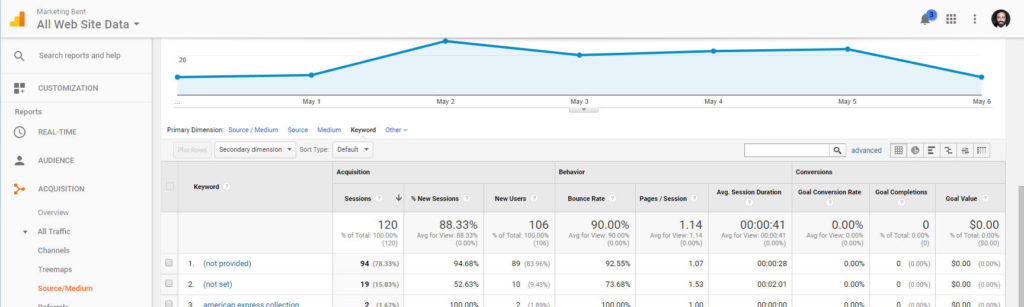
Google offers a lot of great free products for SEO, Marketing, and Development but… their programmers have an irritating tendency to frequently, drastically revamp the user interfaces making it difficult to find the information you are looing for. If you have used Google Analytics but haven’t logged in looking for information about your website traffic in a long time, you will notice that there are a lot of new ways to track metrics and almost all of the data you are looking for has moved or is missing.
If you have used Google Analytics but haven’t logged in looking for information about your website traffic in a long time, you will notice that there are a lot of new ways to track metrics. You may also have a little difficulty locating the information you are looking for because it has moved or is missing.
Now for what you are really looking for:
Where to find Referring Keywords in Google Analytics
- Click On Acquisition in the left menu
- Select Source/Medium from the sub-menu
- Click on Keyword below the graph and above the report
- Click On Acquisition in the left menu
- Select Source/Medium from the sub-menu
- Click on Keyword below the graph and above the report; the report will now refresh with your referring keywords.;
*Note – you may be seeing (Not Provided) or (Not Set). In simplest terms, these mean that Google is hiding the keywords from you. Why is Google is hiding your keywords? The short answer is Google is protecting the privacy of the web surfer and won’t list the keywords for surfers logged into a Google service.
Share Your Two Cents